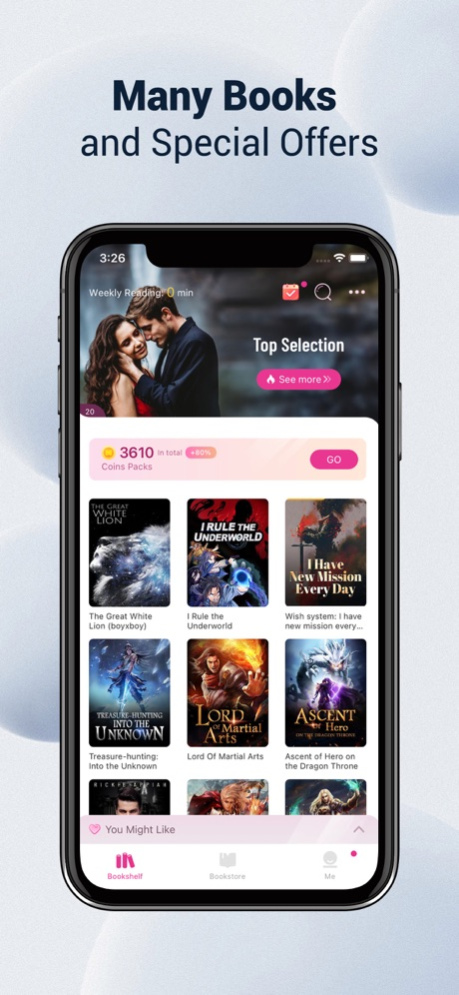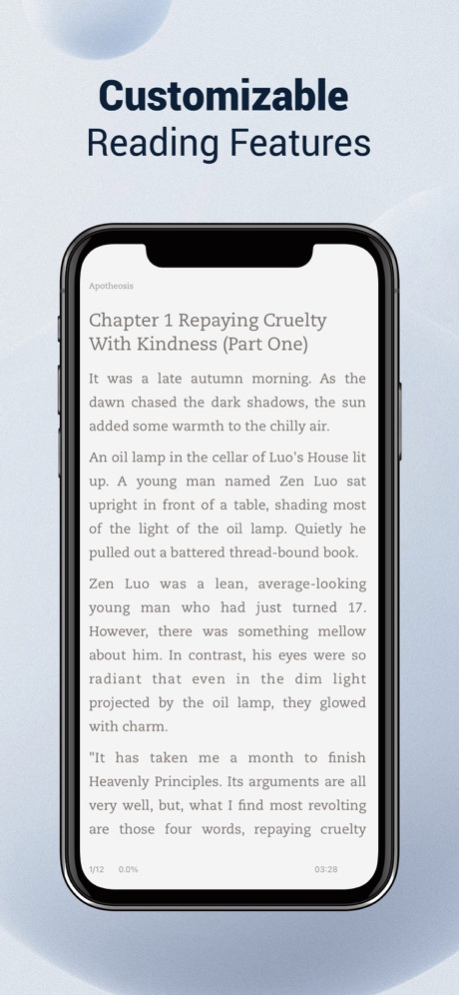WeRead: Fiction & Chat Stories 5.7.5
Free Version
Publisher Description
WeRead is an App for fiction reading, dedicated to serving all the fiction lovers!
We have a variety of themes, including fantasy, martial arts, romance, urban, campus and so much more.
Everything that you can think of is all here!
We update bookstore everyday, releasing new chapters in seconds. It couldn’t be more convenient for readers! And we also have various event awaiting you!
We keep trying and revising, just to be your closest reading companion.
We have-
【Massive Fictions】
Cover popular online fictions with various lists and fine classification, including male and female section, selected books, smart recommendation and more!
【Quality Reading Experience】
Customize your read with simulated 3D page turning, offline download, switching fonts, background and night mode. We present exquisite book covers, neat content layout, and many other delicate designs to ensure a good experience.
【Personalized Service】
Various background colors, skins and fonts. Set your personal reader with a simple click.
【Intelligent Synchronization】
Reading progress and notes can be intelligently synchronized and saved in your account. No need to worry about changing devices.
About Auto-Renewable Subscriptions
- Auto-renewable subscriptions in the app include Check-in Coins Packs
- Billing period: The Check-in Coins Packs are available on the monthly, quarterly and yearly bases.
- Price: The charges of the Check-in Coins Pack for a monthly billing period are USD 5, 7, 10 and 13, a quarterly billing period USD 14, 20, 29 and 38, and a yearly billing period USD 60 and 98.
- Payment: The purchase will be charged to your iTunes account.
- Renewal: When you subscribe to check-in coins pack, your subscription will renew automatically. You'll be charged at the start of each billing cycle until you cancel your subscription. Subscriptions are automatically charged each billing period, whether monthly or another period, and you may be charged no more than 24 hours before the beginning of each billing period.
- Cancellation: You may cancel a subscription at any time more than 24 hours before your renewal date.
- Privacy Policy: https://staticpage-en.cdreader.com/EN/AppPrivacyPolicy.html?client_proid=1020&mt=4
- Subscription Terms and Conditions: https://promotion.cdreader.com/CheckinCard/agreement.html?client_proid=177&mt=1
- Terms of Use: https://www.moboreader.net/agreement/service_term.html?client_proid=177&mt=1
Any questions or advice? Please contact us:
Email: zsxsdq2@36you.cn
Mar 22, 2024
Version 5.7.5
1. More attractive stories
2. More delightful to read
About WeRead: Fiction & Chat Stories
WeRead: Fiction & Chat Stories is a free app for iOS published in the Reference Tools list of apps, part of Education.
The company that develops WeRead: Fiction & Chat Stories is ChangYi Co.,Ltd. The latest version released by its developer is 5.7.5. This app was rated by 1 users of our site and has an average rating of 3.0.
To install WeRead: Fiction & Chat Stories on your iOS device, just click the green Continue To App button above to start the installation process. The app is listed on our website since 2024-03-22 and was downloaded 86 times. We have already checked if the download link is safe, however for your own protection we recommend that you scan the downloaded app with your antivirus. Your antivirus may detect the WeRead: Fiction & Chat Stories as malware if the download link is broken.
How to install WeRead: Fiction & Chat Stories on your iOS device:
- Click on the Continue To App button on our website. This will redirect you to the App Store.
- Once the WeRead: Fiction & Chat Stories is shown in the iTunes listing of your iOS device, you can start its download and installation. Tap on the GET button to the right of the app to start downloading it.
- If you are not logged-in the iOS appstore app, you'll be prompted for your your Apple ID and/or password.
- After WeRead: Fiction & Chat Stories is downloaded, you'll see an INSTALL button to the right. Tap on it to start the actual installation of the iOS app.
- Once installation is finished you can tap on the OPEN button to start it. Its icon will also be added to your device home screen.